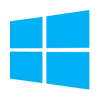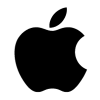Third-Party Desktop App $15 setup
For Fongo Works systems only
Using Linphone, a third party desktop-phone application, you will be able to make and receive calls on your computer. The Linphone app can be minimized while you work and will still notify you of incoming calls. The app includes all the same basic call functions as an IP phone such as placing calls on hold and transferring calls to other extensions.
Features
- Call-transfer
- To other extensions
- To new phone number
- Place call on hold
How do I get the desktop app setup?
What you need:
- Date & Time for your setup appointment
- Your computer’s MAC address
- Download the Linphone app
- Purchase the Desktop App Setup in the Fongo Works shop
- An agent will email you to arrange your setup appointment
- During your appointment, a support agent will control your computer remotely to setup your desktop app
$5 / month
Each Pro Device you add to your Fongo Works system will add a recurring $5/month fee to your Pro Membership.
How To Buy
*We contact you to confirm setup details